

The Okta/Autotask Endpoint Backup SAML integration currently supports the following features:
For more information on the listed features, visit the Okta Glossary.
Navigate to the Endpoint Backup Manger portal login page and login as an AEB reseller.
For example: https://us.backup.autotask.net/backupmanager/login.
Under the Teams tab, locate the team you want to enable SSO to.
Select the team, then select Manage Team in the dropdown menu:
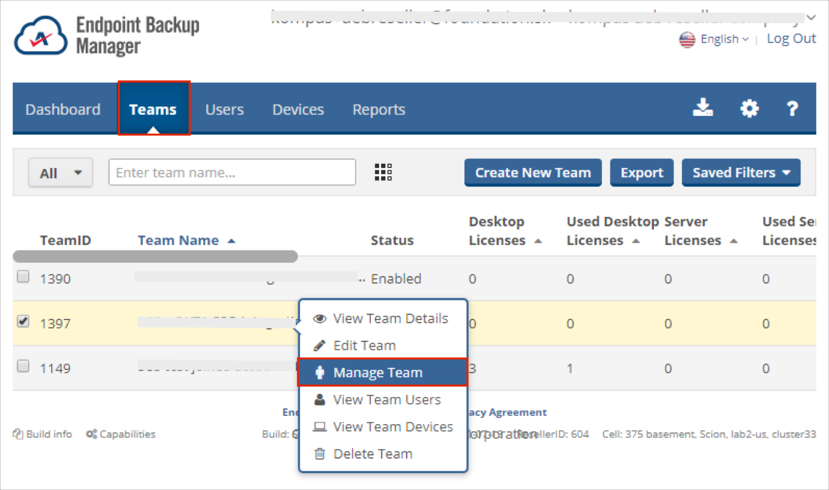
You are redirected to the Team Portal.
Navigate to Configuration > Single Sign-On.
In the SSO configuration section, select the Metadata URL radio button.
Metadata URL: Copy and paste the following:
Sign into the Okta Admin dashboard to generate this value.
Click Enable SSO:
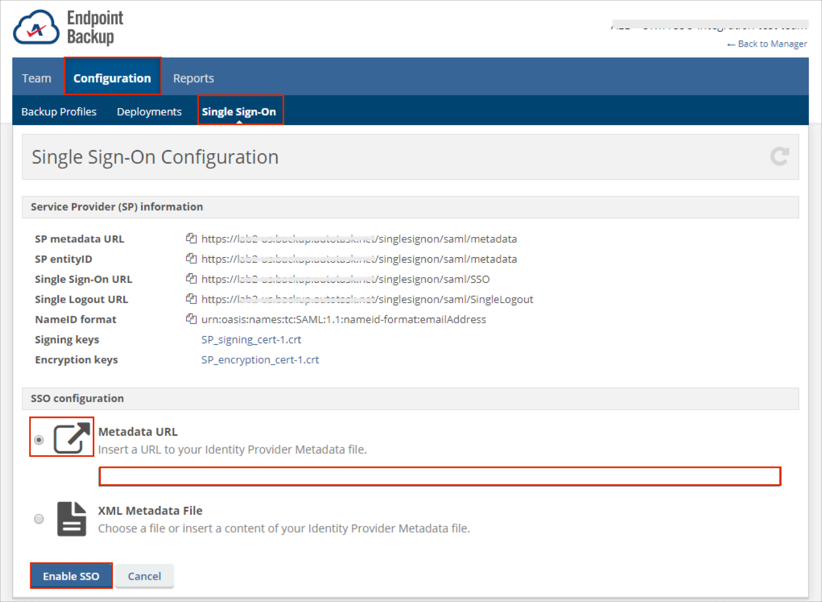
On the next page, click Approve:
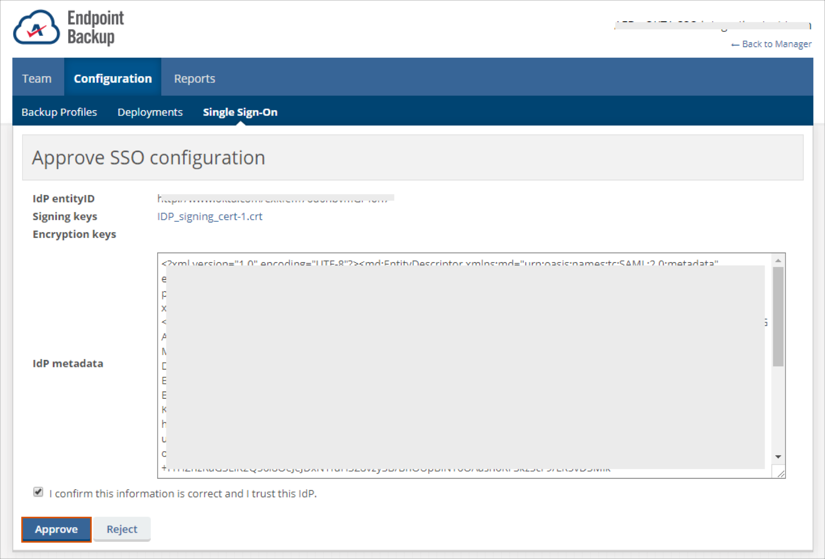
Following approval, a Enabled Single Sign-On message appears:
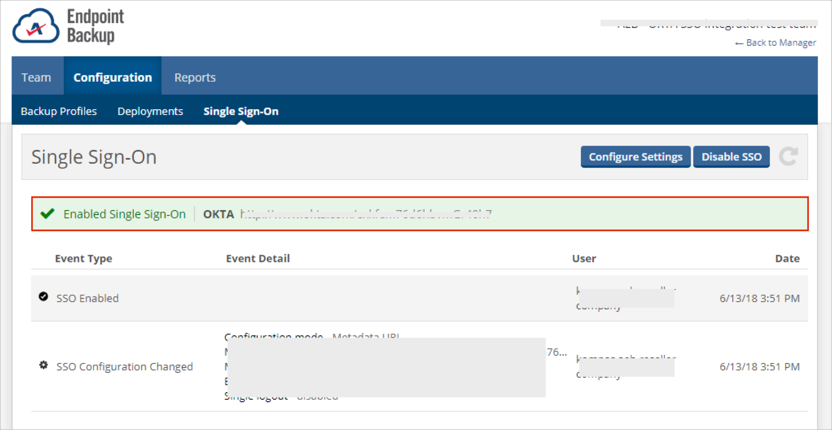
Users in Endpoint Backup team and assigned to the Autotask Endpoint Backup application at OKTA must match email, which is used as the NameID parameter.
Make sure that you entered the correct value in the Subdomain field under the General application tab in Okta. Using the wrong value will prevent you from authenticating via SAML to Autotask Endpoint Backup.