

The Okta/Talentlms SAML integration currently supports the following features:
Sign in to Talentlms as Super Admin or Admin at https://[your Talentlms domain].talentlms.com, where [your Talentlms domain] is the domain you have already set up.
Select the Go to button.
Select Account & Settings and then, select Users on the menu that appears.
Select Single Sign-On (SSO) on the Users screen that opens, then enter the following (see screen shot at end of step for reference):
SSO integration type: Select SAML2.0.
Identity provider (IdP): Copy and paste the following:
Sign in to the Okta Admin app to generate this variable.Certificate fingerprint: Copy and paste the following:
Sign in to the Okta Admin app to generate this variable.Remote sign-in URL: Copy and paste the following:
Sign in to the Okta Admin app to generate this variable.Remote sign-out URL: Copy and paste the following:
Sign in to the Okta Admin app to generate this variable.TargetedID, First name, Last Name, and Email should contain the values Username, FirstName, LastName, and Email, as shown in the screen shot below:
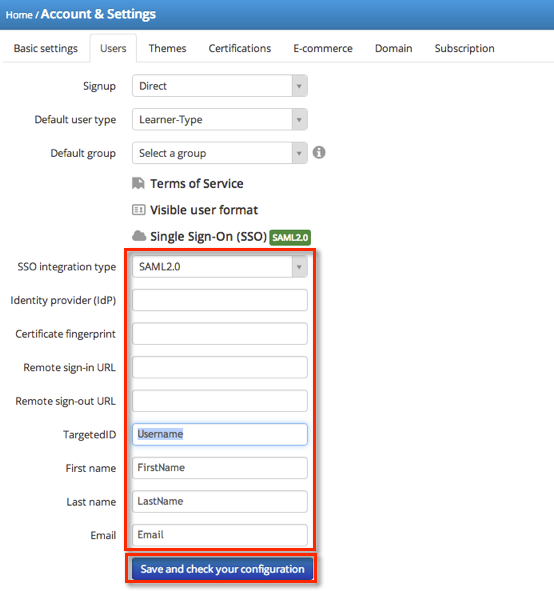
Select Save and check your configuration, as shown above.
Done!
The following SAML attributes are supported:
| Name | Value |
|---|---|
| FirstName | user.firstName |
| LastName | user.lastName |
| user.email | |
| Username | user.login |
For the convenience of your end users, Okta recommends that you hide the Talentlms app and set up a Bookmark app with the Talentlms logo. For instructions on setting up a Bookmark app and hiding the original app, see Simulating an IDP-initiated Flow with the Bookmark App
The link for the SP-initiated flow is use https://<your Talentlms domain>.talentlms.com/index/ssologin/service:saml, where <your Talentlms domain> is the domain you have already set up.
SAML 2.0 access is also available from the Login with SAML 2.0 link on the Talentlms page for your domain at https://<your Talentlms domain>.talentlms.com:
