

The Okta/SugarCRM SAML integration currently supports the following features:
For more information on the listed features, visit the Okta Glossary.
Sign into your SugarCRM instance as an Administrator.
In the upper right corner, click on the profile icon, then select Administration.
In the Users section, select Password Management:
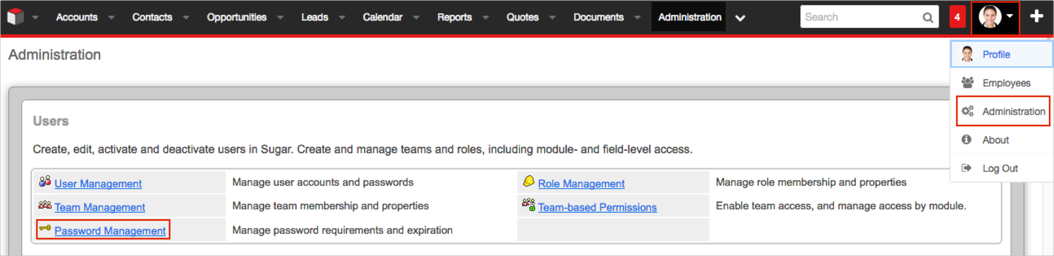
In the SAML Authentication section, check Enable SAML Authentication:
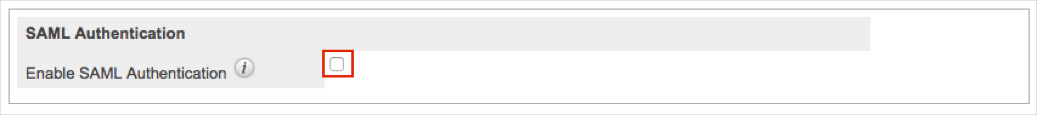
Enter the following (see screen shot at end of step for reference):
Login URL: Copy and paste the following:
Sign into the Okta Admin dashboard to generate this value.
SLO URL: Do not enter any value. This field must be empty.
X.509 Certificate: Copy and paste the following:
Sign into the Okta Admin dashboard to generate this value.
Important: Check the Load login screen in same window to avoid pop-up blocking option.
Click Save.
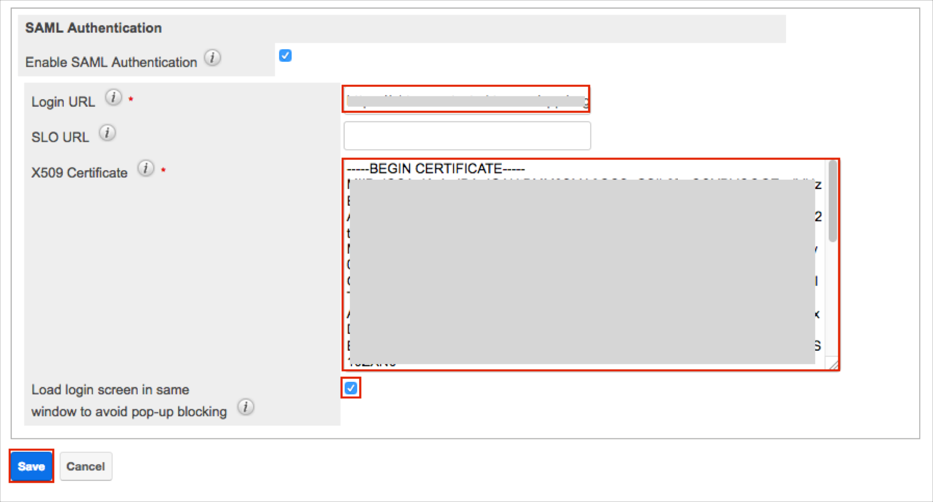
Done!
Make sure that you entered the correct value in the Login URL field under the General tab in Okta. Using the wrong value will prevent you from authenticating via SAML to SugarCRM.
Open your SugarCRM login URL.
Click Log in.
