

The Okta/Oktopost SAML integration currently supports the following features:
Log in to your Oktopost account as administrator.
Go to Settings > Security > Single Sign-on.
Select Yes from the Enable Single Sign-on drop-down menu.
Enter the following:
SAML endpoint: Copy and paste the following:
Sign into the Okta Admin Dashboard to generate this variable.
Issuer URL: Copy and paste the following:
Sign into the Okta Admin Dashboard to generate this variable.
X-509 Certificate: Save the following as okta.cert, then upload it to Oktapost:
Sign into the Okta Admin Dashboard to generate this variable.
Require SSO: Don’t check this box till you tested SAML successfully.
Click Save.
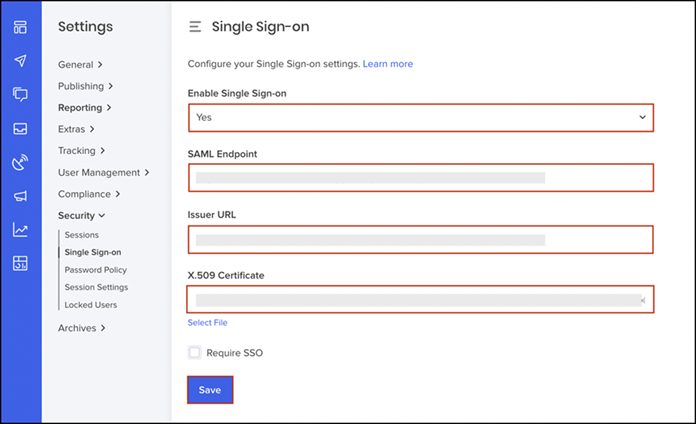
Done!
Enter your SSO email.
Click Sign in.