

The Okta/Nexonia SAML integration currently supports the following features:
Log in to your Nexonia administrator account as an administrator.
Click the settings icon, then navigate to Company > Features, then click Edit.
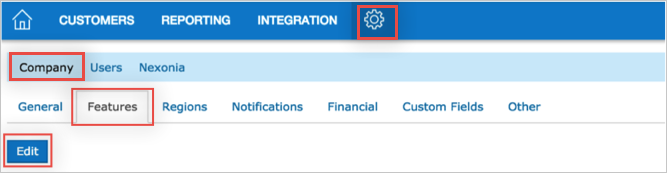
Scroll down to the SSO section and enter the following (see screen shot at end of step for reference):
SAML IdP: Copy and paste the following x.509 certificate in PEM text format:
Sign into the Okta Admin Dashboard to generate this variable.
SAML Certificate: Copy and paste the following:
Sign into the Okta Admin Dashboard to generate this variable.
Apply your changes.
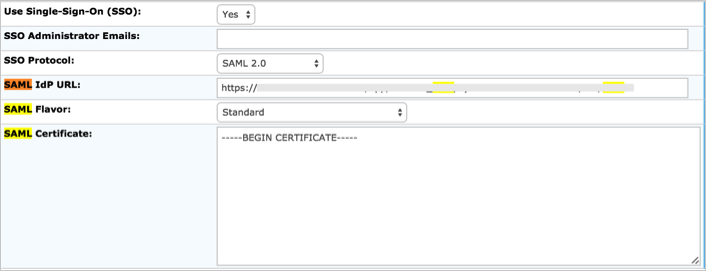
Ensure your user role supports both regular logins and SSO logins by doing the following:
Navigate to Settings > Users > Roles, then click Edit.
For SSO, select Both regular logins and SSO logins from the dropdown menu:
Click Apply.
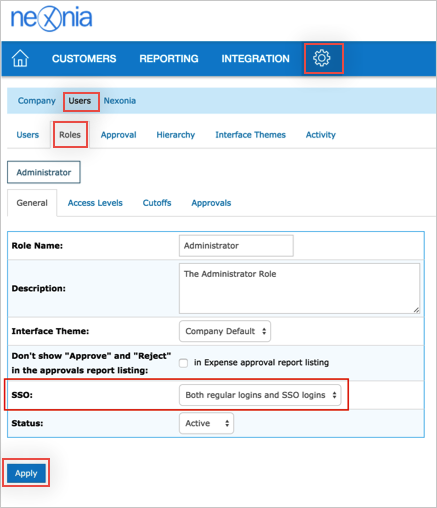
Done!