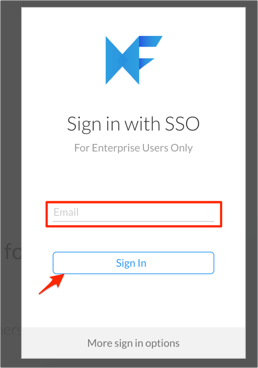The Okta/MockFlow SAML integration currently supports the following features:
For more information on the listed features, visit the Okta Glossary.
Login to your MockFlow account.
Click on your user icon, then select My Account:
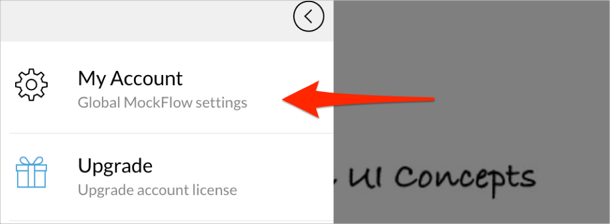
Select SSO, then follow the steps below:
Enable Single Sign-On configuration.
Sign-in URL: Copy and paste the following:
Sign into the Okta Admin Dashboard to generate this variable.
Issuer ID: Copy and paste the following:
Sign into the Okta Admin Dashboard to generate this variable.
X.509 Certificate: Copy and paste the following:
Sign into the Okta Admin Dashboard to generate this variable.
Click Save:
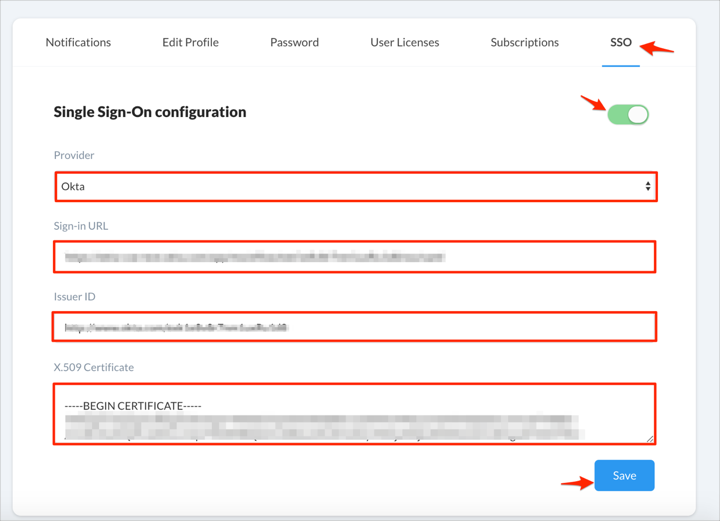
Done!
The following SAML attributes are supported:
| Name | Value |
|---|---|
| firstname | user.firstName |
| lastname | user.lastName |
Go to https://mockflow.com/ and click Login:

Click Sign In with SSO:
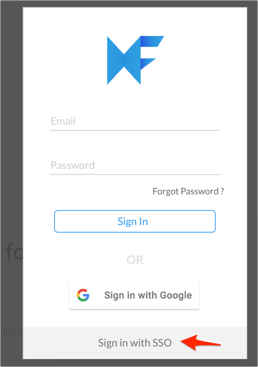
Enter your Email, then click Sign In: