

The Okta/SAP Litmos SAML integration currently supports the following features:
For more information on the listed features, visit the Okta Glossary.
Sign into your SAP Litmos account.
Click on your account icon, then select Account settings:
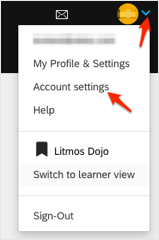
Navigate to Integrations, then select SAML 2.0 (Single Sign On):
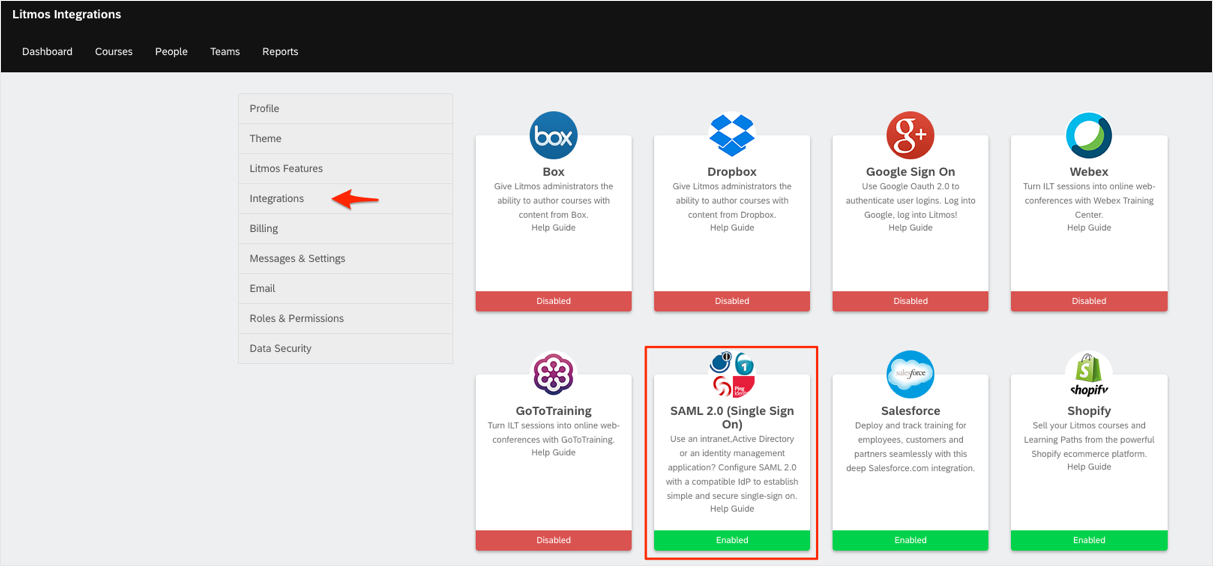
Follow the steps below:
SAML Metadata: Copy and paste the following:
Important! Exclude the following first line of the metadata as Litmos gives an error if it is included in the metadata: <?xml version="1.0" encoding="UTF-8"?>.
Sign in to Okta Admin app to have this variable generated for you.
Check Autogenerate Users to enable Just In Time Provisioning.
Click Save changes:
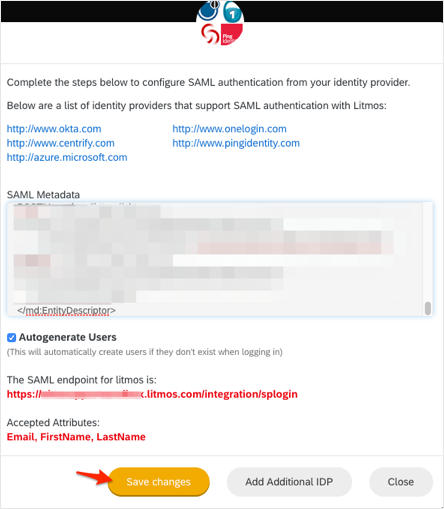
Done!
Make sure that you entered the correct value in the Login URL field under the General tab in Okta. Using the wrong value will prevent you from authenticating via SAML to Litmos.
The following SAML attributes are supported:
| Name | Value |
|---|---|
| user.userName | |
| FirstName | user.firstName |
| LastName | user.lastName |