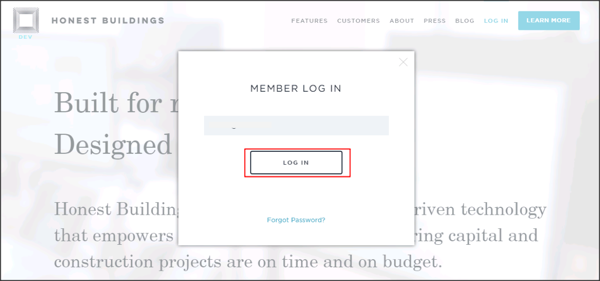The Okta/Honest Buildings SAML integration currently supports the following features:
For more information on the listed features, visit the Okta Glossary.
Send an email to the Honest Buildings Support team (success@honestbuildings.com) and request that they enable SAML 2.0 for your account.
Attach the following IDP Metadata URL:
Sign into the Okta Admin dashboard to generate this value.
The Honest Buildings Support team will process your request and will provide you with a SSO URL.
In Okta, select the Sign On tab for the Honest Buildings app, then click Edit.
Scroll down to the ADVANCED SIGN-ON SETTINGS section.
Enter the SSO URL from step 3 into the corresponding field.
Click Save:
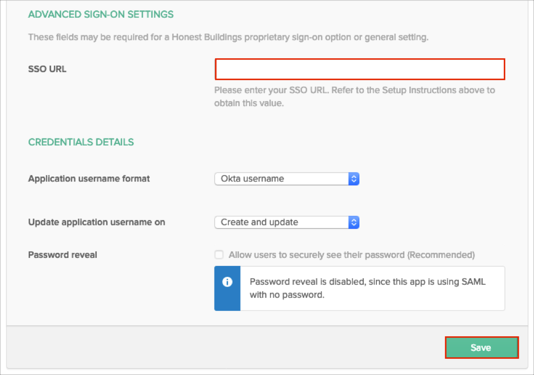
Done!
The following SAML attributes are supported:
| Name | Value |
|---|---|
| first_name | user.firstName |
| last_name | user.lastName |
| email_address | user.userName |
| login_name | user.login |
Enter your email address.
Click LOG IN: