

The Okta/Heroku SAML integration currently supports the following features:
Copy the following and save as metadata.xml to be uploaded later.
Sign in to Okta Admin app to have this variable generated for you.
Log in to your Heroku account as an administrator.
Navigate to Your Organization > Settings, or go to https://dashboard.heroku.com/orgs/your-org-name/settings
Click Upload Metadata… then locate and upload the metadata.xml file you saved in step 1.
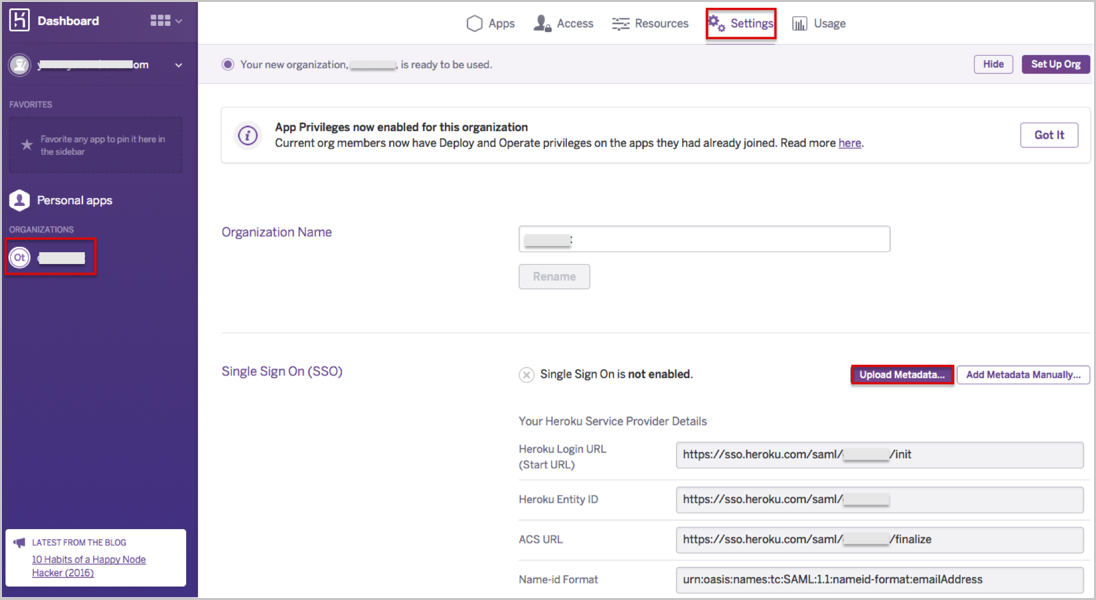
Done!
Use Heroku Login URL (Start URL): https://sso.heroku.com/saml/[yourOrganizationName]/init