

The Okta/Grammarly SAML integration currently supports the following features:
For more information on the listed features, visit the Okta Glossary.
Sign in to Grammarly.
Go to the Admin panel.
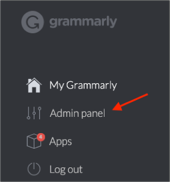
Go to Administration > Authentication, then click CONFIGURE.
Enter the following:
Identity Provider Issuer: Copy and paste the following:
Sign into the Okta Admin Dashboard to generate this variable.
SAML 2.0 Endpoint (HTTP): Copy and paste the following:
Sign into the Okta Admin Dashboard to generate this variable.
Certificate: Copy and paste the following (PEM format):
Sign into the Okta Admin Dashboard to generate this variable.
Click TEST SSO:
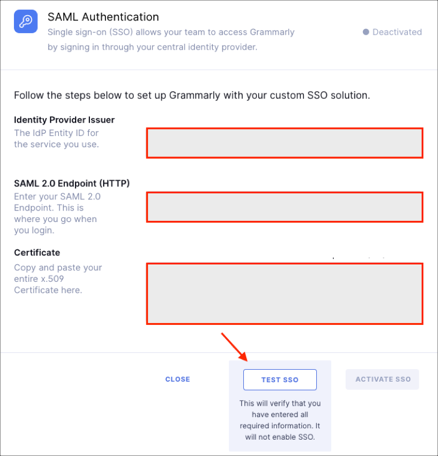
Wait for the
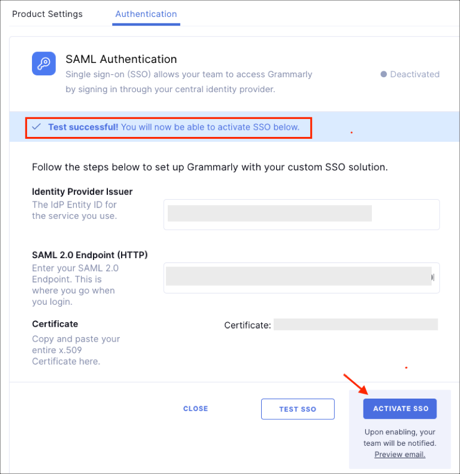
The following SAML attributes are required:
| Name | Value |
|---|---|
| EmailAddress | user.userName |
| FirstName | user.firstName |
| LastName | user.lastName |