

The Okta/Funnel.io SAML integration currently supports the following features:
For more information on the listed features, visit the Okta Glossary.
Contact the Funnel.io Support team at support@funnel.io and request that they enable SAML 2.0 on your Funnel subscription.
Sign in to your Funnel instance as an administrator.
Go to User > Subscription > Single sign-on.
Make a note of your Relay State value.
In Okta select the Sign On tab for the Funnel.io SAML app then click Edit.
Enter your Relay State value (step 4) in this format into the Default Relay State field in the following format:
{"subscriptionId": "YOUR_SUBSCRIPTION_ID"}.
Click Save.
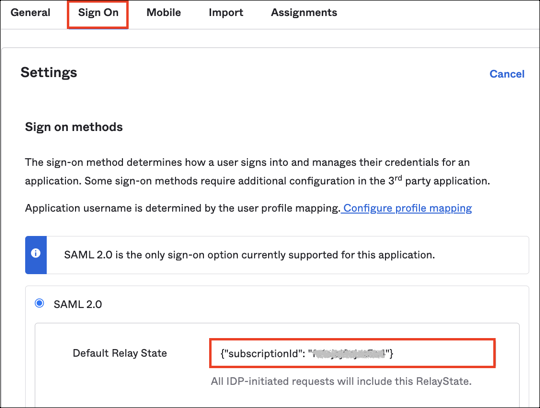
In Funnel.io, go to User > Subscription > Single sign-on and enter the following:
Identity Provider Single Sign-On URL: Copy and paste the following:
Sign into the Okta Admin Dashboard to generate this variable.
Identity Provider Issuer: Copy and paste the following:
Sign into the Okta Admin Dashboard to generate this variable.
X.509 Certificate: Copy and paste the following:
Sign into the Okta Admin Dashboard to generate this variable.
Click Apply:
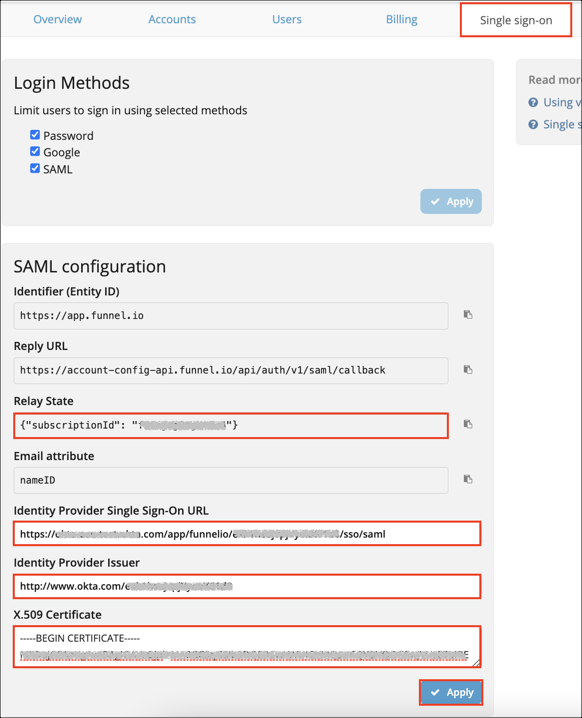
Done!