

The Okta/Car Wars SAML integration currently supports the following features:
Sign in to your Car Wars account with Administrator credentials, here: https://www.carwars.com/Okta-SAML/admin.cfm.
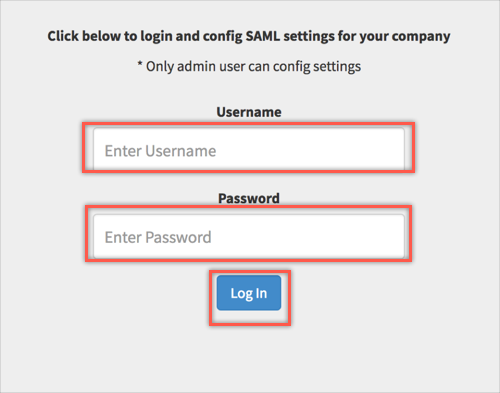
Company Name: Enter your company name.
IDP SSO URL: Copy and paste the following:
Sign into the Okta Admin Dashboard to generate this variable.
X.509 Certificate: Copy and paste the following:
Sign into the Okta Admin Dashboard to generate this variable.
Click Save Settings
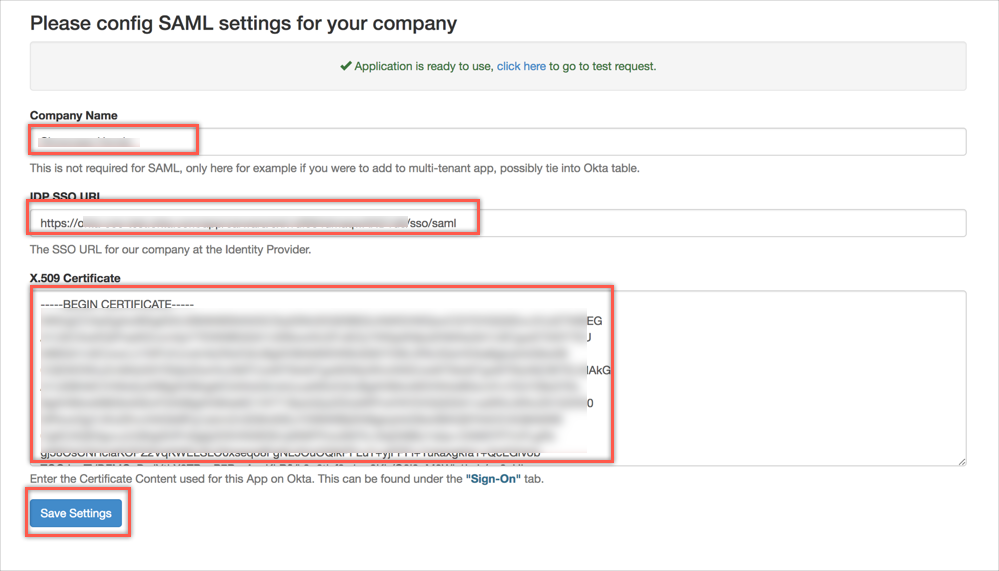
In Car Wars, where you configured SAML, click on the click here prompt at the top of the page.
If SAML was successfully configured, you should now be logged into Car Wars via SAML SSO.