

The Okta/TrackVia SAML integration currently supports the following features:
For more information on the listed features, visit the Okta Glossary.
Login to your TrackVia account.
Click on your user icon, then select My Account:
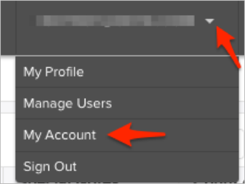
Go to Single Sign On, then do the following:
Check Enable Single Sign On.
Identity Provider Issuer/Entity Id: Copy and paste the following:
Sign in to the Okta Admin app to have this variable generated for you.Upload Identity Provider Metadata: Save the following file as metadata.xml, then click Choose File to select and upload it to TrackVia:
Sign into the Okta Admin dashboard to generate this value.
Map Entities (Optional):
First Name Attribute: Type FIRSTNAME.
Last Name Attribute: Type LASTNAME.
Check Unknown users will be automatically added to TrackVia to enable Just In Time (JIT) Provisioning.
Click SAVE.
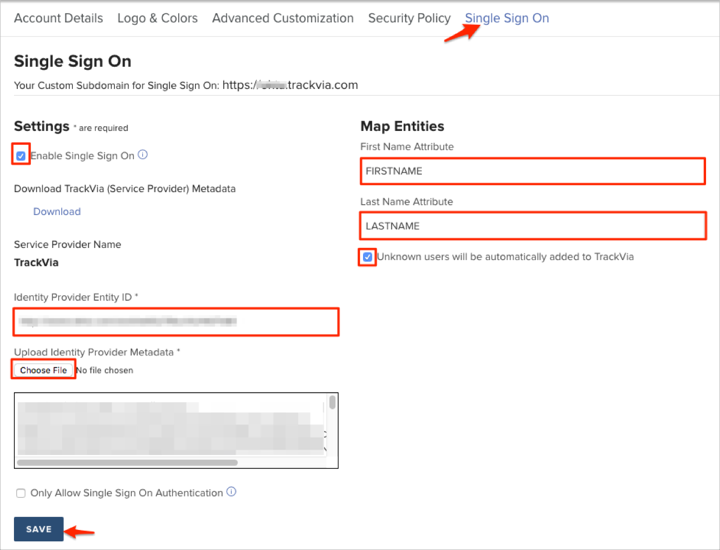
Done!
The following SAML attributes are supported:
| Name | Value |
|---|---|
| EMAILADDRESS | user.userName |
| FIRSTNAME | user.firstName |
| LASTNAME | user.lastName |
Go to: https://[your-subdomain].trackvia.com/.