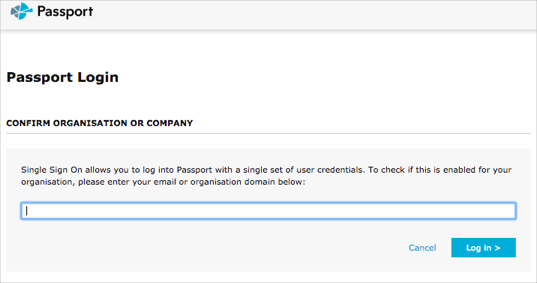The Okta/Euromonitor Passport SAML integration currently supports the following features:
For more information on the listed features, visit the Okta Glossary.
Contact your Euromonitor Passport account manager and request that they enable SAML 2.0 for your account.
Include the following IDP Metadata with your request.
Sign in to Okta Admin app to have this variable generated for you.
Once SAML has been enabled for your account, you will receive a confirmation email from Euromonitor.
Done!
The following SAML attributes are supported:
| Name | Value |
|---|---|
| user.email |
Open this URL: https://sso.euromonitor.com/sp/startSSO.ping?SpSessionAuthnAdapterId=spopentoken
Enter your email or organization domain.
Click Log in: