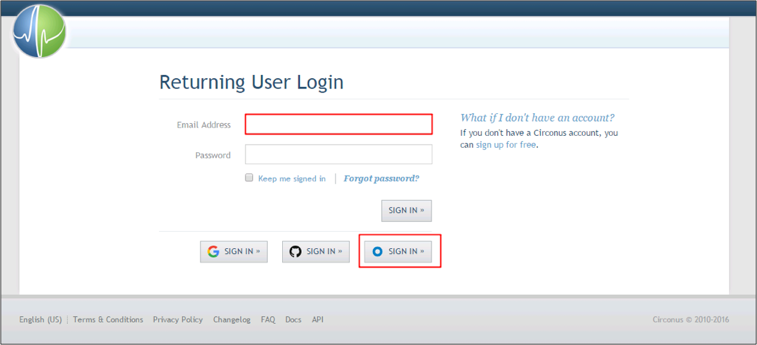The Okta/Circonus SAML integration currently supports the following features:
For more information on the listed features, visit the Okta Glossary.
Log in to your Circonus account as an Administrator.
Navigate to Account > Profile.
Click EDIT SAML INTEGRATION.
Enter the following (see screen shot at end of step for reference):
IDP Login URL: Copy and paste the following:
Sign into the Okta Admin Dashboard to generate this variable.
IDP Issuer: Copy and paste the following:
Sign into the Okta Admin Dashboard to generate this variable.
Email Domain: Enter your domain.
IDP Certificate: Copy and paste the following (in PEM text format):
Sign into the Okta Admin Dashboard to generate this variable.
Click SAVE.
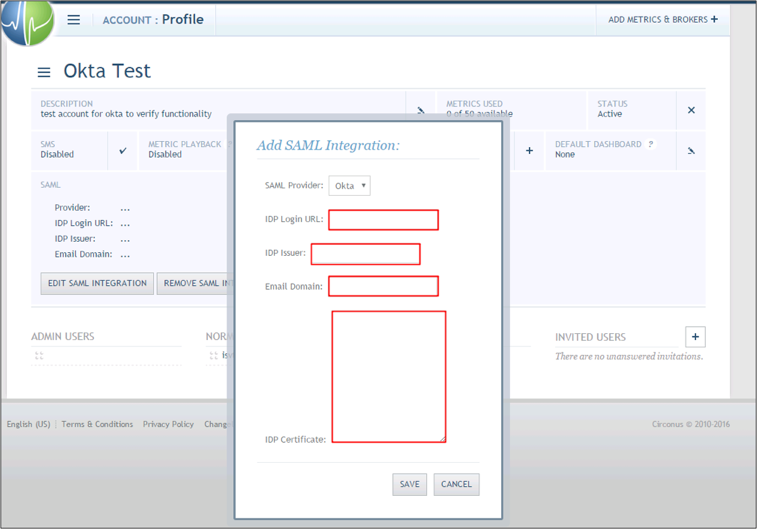
Done!
The following SAML attributes are supported:
| Name | Value |
|---|---|
| FirstName | user.firstName |
| LastName | user.lastName |
Go to: https://login.circonus.com.
Enter your Email address (leave the Password field empty).
Click Okta SIGN IN.