

The Okta/Hosted Graphite SAML integration currently supports the following features:
For more information on the listed features, visit the Okta Glossary.
Login to Hosted Graphite as an administrator.
Navigate to Access > SAML Setup.
Assertion Consumer Service URL – note your account User ID value.
For example, if your Assertion Consumer Service URL value is https://www.hostedgraphite.com/complete/saml/12345678/.
Your User ID is 12345678.
Enter the following:
Entity or Issuer ID: Copy and paste the following:
Sign into the Okta Admin Dashboard to generate this variable.
SSO Login URL: Copy and paste the following:
Sign into the Okta Admin Dashboard to generate this variable.
Select Default User Role for the new user.
X.509 Certificate: Copy and paste the following (PEM text format):
Sign into the Okta Admin Dashboard to generate this variable.
Click Save:
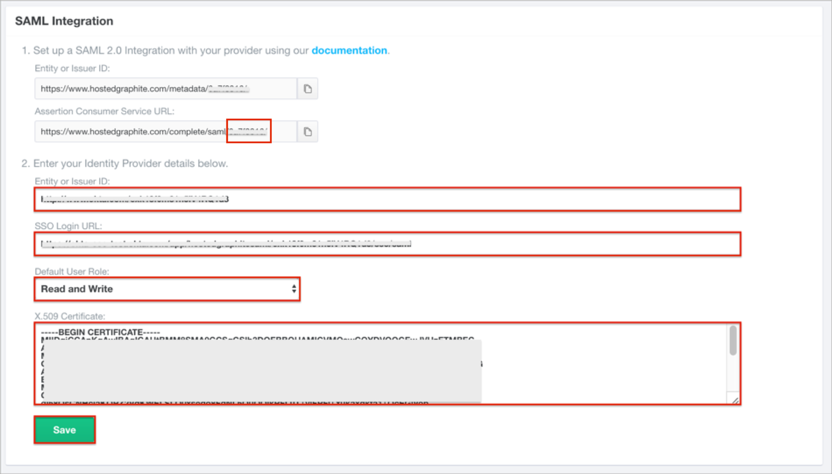
In Okta, select the Sign On tab for the Hosted Graphite app, then click Edit.
Scroll down to the ADVANCED SIGN-ON SETTINGS section.
Enter the User ID value (step 3) into the corresponding field.
Click Save:
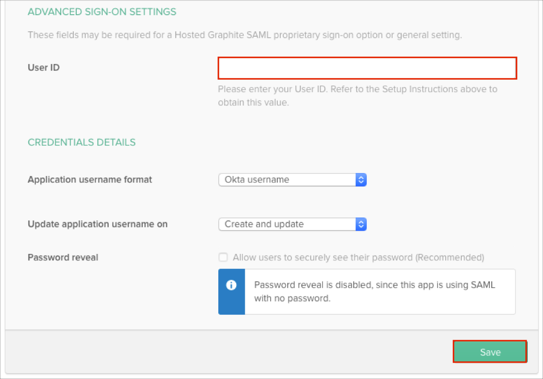
The following SAML attributes are supported:
| Name | Value |
|---|---|
| user.userName |
Open https://www.hostedgraphite.com/login/saml/[yourUserId]/ URL.