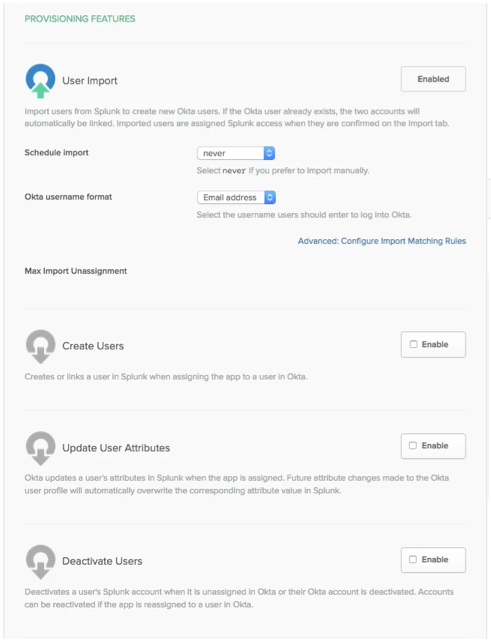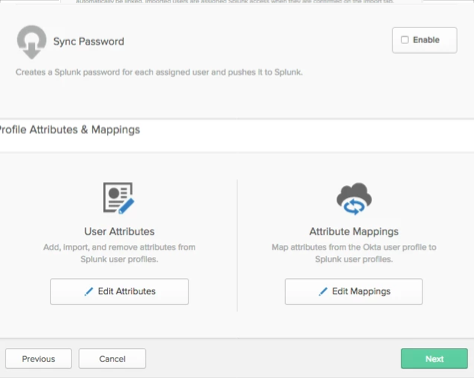This guide provides the steps required to configure Provisioning for Roambi Business and includes the following sections:
The following provisioning features are supported:
Import New Users
New users created in the third party application will be downloaded and turned in to new AppUser objects, for matching against existing Okta users.
Import Profile Updates
Updates made to a user's profile in the third party application will be downloaded and applies to the profile fields stored locally in Okta. If the app is the system of record for the user, changes made to core profile fields (email, first name, last name, etc) will be applied to the Okta user profile. If the app is NOT the system of record for the user, only changes made to app-specific fields will be applied to the local user profile.
Push New Users
New users created through Okta will also be created in the third party application.
Push Password Updates
Changes made to the user's password will be pushed to the third party application.
Push Profiles Updates
Updates made to the user's profile through Okta will be pushed to the third party application.
Push User Deactivation
Deactivating the user or disabling the user's access to the application through Okta will deactivate the user in the third party application.
Configure Provisioning for Splunk as follows:
Check the Enable API Integration box.
API CREDENTIALS: Enter the following:
Splunk API endpoint URL: Enter your Splunk API endpoint URL including port number. The default is the same host used for the Splunk web interface with port number 8089.
For example: https://splunk.acme.com:8089.
If you are not sure about correct address and port, contact your Splunk instance admin.
Admin Username: Enter a Splunk Admin username.
Admin Password: Enter the password for the above Admin user.
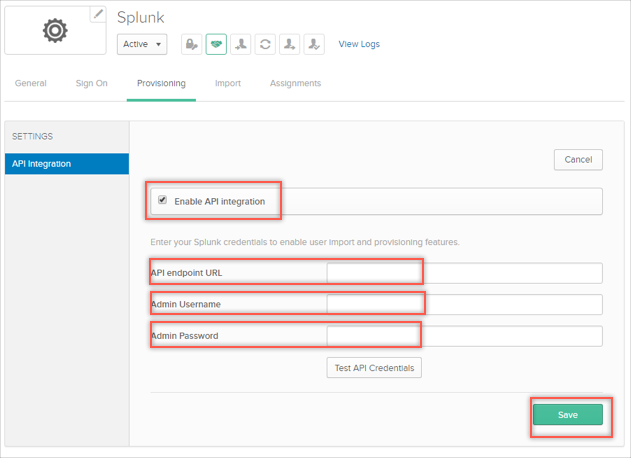
Select To App in the left panel, then select the Provisioning Features you want to enable, then click Next: